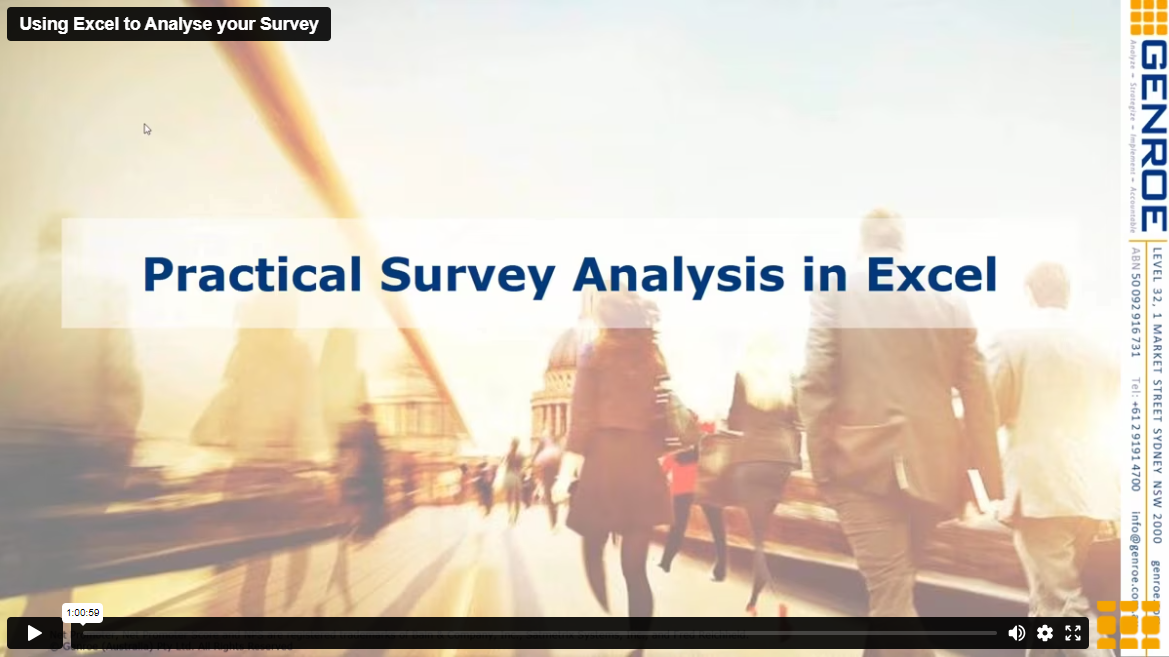
Excel is a very functional tool and it has the advantage of being on everyone’s desk.
While there are many advanced statistical packages out there you don’t need them to perform a detailed and comprehensive analysis of your survey data.
In this one hour webinar we will share, using Excel:
- How to design your survey analysis plan
- Generating simple statistics
- Testing your response rate to ensure you have enough responses
- Graphing your responses so that they inform not confuse the reader
- Testing for significant changes in key variables
- Uncovering the customer satisfaction drivers in your data
- Prioritising your action plan
